Editor's review
Do you prefer protecting your official PDF documents with owner or user passwords? So, has it ever happened that after sometime when you searched for an old PDF file to get some crucial information, reference, etc, you were unable to access the content due to forgotten password? This is much with almost all of us, as remembering lot many passwords is not possible for anyone. If you’ve recently confronted such situation and are searching for an expertise solution, then PDF Password Finder is there to rescue you. The utility facilitates you in decrypting the PDF files protected with owner password for preventing file editing, printing, text and image copying, etc. The decryption process is performed instantly and the output file can easily with viewed using any PDF viewer with no restrictions applied.
With the PDF Password Finder 3.1 imparts decently framed console with easy options placed over it. The upper part of the screen is set to display PDF files that you select. Click over ‘Open PDF(s)’ button that provides you with Open dialog box to explore your directories and choose the desired PDF files. It also supports you to make multiple file selection as it’s capable of processing and decryption files in batch mode. As soon as you choose your desired PDF files, the program prompts you to select an output directory for storing the decrypted files. Now, immediately after specifying the output directory, the program automatically decrypts the PDF files. The application’s main screen provides details relating Result, Event, Source Document and Target Document fields. If any of the selected PDF files is not protected, the program displays ‘file is not encrypted’ event in front of it, whereas the rest files has ‘Password Removed’ messages in their events tab. Further, the help option is imparted to aid you in using the program effectively.
PDF Password Finder 3.1 assists you removing password protection from your PDF files and decrypts them without compromising their original content. Since the tool delivers fantastic performance along with offering a simple set of features, it’s being marked with 4 rating points.


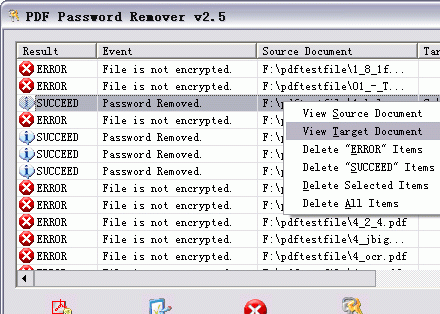
User comments